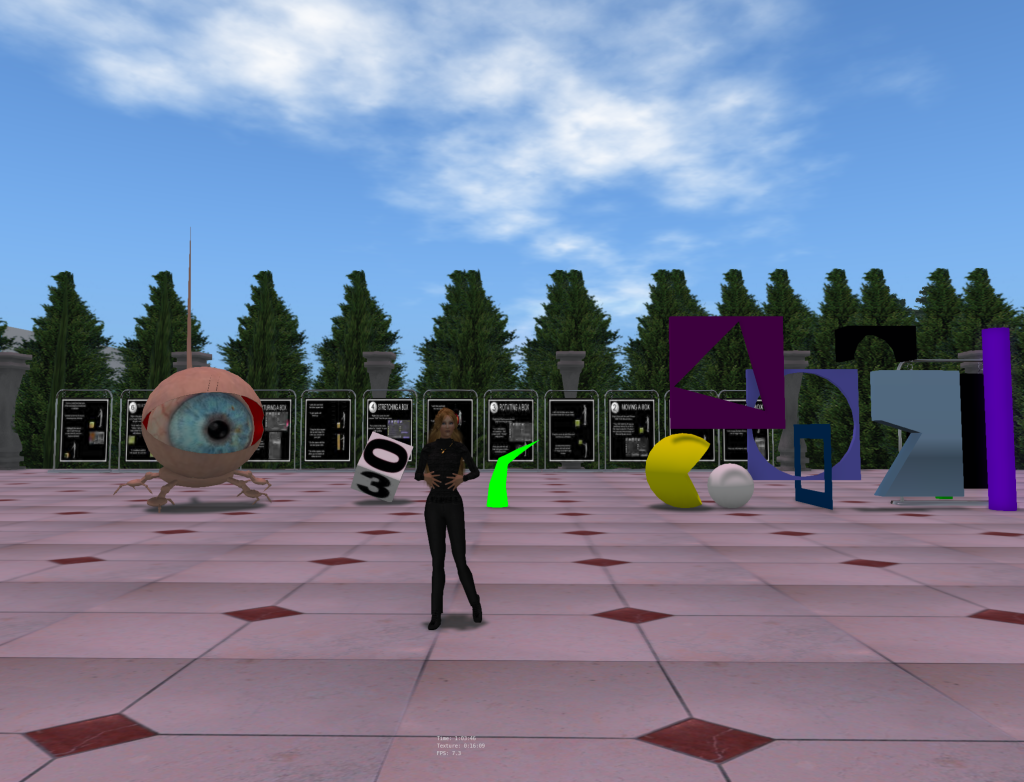Welcome to the third Sign of the Kite (SOTK) newsletter of 2016. Remember SOTK is the shortform newsletter that keeps you up to speed with all things Kitely and OpenSim. It is written BY residents FOR residents and is neither sponsored nor endorsed by Kitely.
Got news of your world or group, an event, a recruitment drive, a newsworthy shop, product or promotion? Drop a brief notecard on avatar Graham Mills_2 inworld or PM Graham Mills via the Forum. All that’s needed are 2–5 sentences with a title, URL and/or hypergrid address. All times in PDT, please, and nothing A-rated/NSFW. Copy deadline is 17:00 Wednesday for inclusion in Friday’s news. There is also a PDF version of this newsletter.
The most recent update unified the website and viewer passwords for new accounts or existing accounts where the password is updated. Educators can still create accounts for students that restrict access to worlds based on the age stated when the account is created.
Attempting to log-in to a world that is not accessible (deleted, inadequate permissions, etc) now takes your avatar to the Kitely Welcome Center.
Finally, the timezone for llGetWallclock has been modified to PST (it was formerly GMT).
https://www.kitely.com/virtual-world-news/2016/01/26/unified-passwords-and-a-login-fallback-option
A new series of Blender classes is beginning in Kitely. The first class is called “Beginning Blender Buddies – Let’s Make a Hat!”
This class is designed for absolute Blender beginners. The first part will be a tour of the seemingly complex, but quite understandable Blender interface. Then the participants will make a top hat! The class will last 1 hour. It will be repeated at other times.
Blender is a free open–source graphics program used for making mesh items for virtual worlds (among other things). Blender can be downloaded from http://www.blender.org/download .
The class will be in voice. You will be able to see the instructor’s screen as she demonstrates the fundamentals of Blender for OpenSim.
This class is part of the Waymarker Blender series. You can find out more about Waymarker at: http://waymarker88221.blogspot.ca/
You are also encouraged to join the Blender for OpenSim G+ Community at:
https://plus.google.com/u/0/communities/104180785866043143028
The Hypergrid WIP (works in progress) is a one hour “show & tell” of works in progress or recently completed by builders in OpenSim virtual worlds. All builders from beginner to pro are invited. People have shown clothing, buildings, NPCs, trees, art, avatars, furniture, dinosaurs, and much more. Prims, mesh, animations, sounds, and particles are all welcome. Everyone gets a set time (usually around four or five minutes) to show something recently built or in progress. This is a hypergrid event. People from all grids are invited.
2nd Sunday of the Month: world.narasnook.com:8900
4th Sunday of the Month: grid.kitely.com:8002:Cookie II
Time: Noon to 1pm PT
For more information, visit the Hypergrid WIP G+ group at:
https://plus.google.com/u/0/communities/108903153844746841224
There may be more than one answer, but one easy way is to upload a flat terrain. You can find a free flat terrain in the Seanchai Mall along with other free terrain map textures. To upload the file (in Firestorm):
- Go to the World menu and select Region Details.
- Select the Terrain tab.
- Click the Upload RAW terrain button.
- Once it completes uploading and you’re happy with the result click the Bake terrain button.
Free terrains are available at the Seanchai Mall:
grid.kitely.com:8002:SEANCHAI%20MALL